Are You Tracking the Right Data in Your Campaigns?
Do you know where your website traffic is coming from, and which marketing campaigns are actually driving results?
Without clear data, it’s hard to determine the ROI of your efforts. UTM (Urchin Tracking Module) parameters provide the clarity you need by helping you track and measure the success of each campaign.
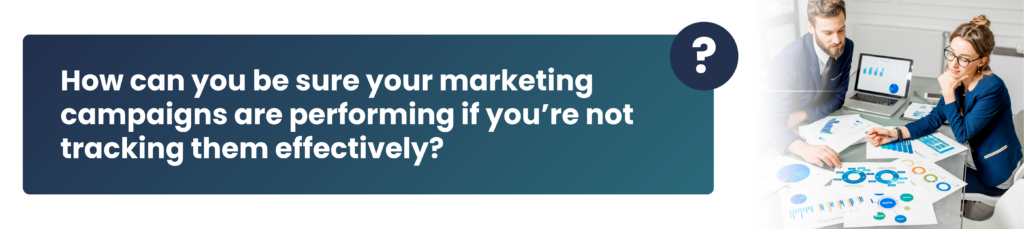
What are UTM Parameters?
UTM parameters are small tags added to the end of a URL. These tags allow you to track the effectiveness of marketing campaigns across different platforms and traffic sources. By integrating UTM parameters into your URLs, you can see exactly where your website visitors are coming from, which campaigns are driving the most traffic, and how users are interacting with your content.
The Key Components of UTM Parameters
- utm_source: Identifies where the traffic originated (e.g., utm_source=facebook).
- utm_medium: Describes the marketing medium used (e.g., utm_medium=email).
- utm_campaign: Tracks the campaign name or promotion (e.g., utm_campaign=summer_sale).
- utm_term (optional): Used in paid search campaigns to track specific keywords (e.g., utm_term=running+shoes).
- utm_content (optional): Differentiates between similar content, useful for A/B testing (e.g., utm_content=cta_button).
Why UTM Parameters are Critical for Your Marketing Efforts
1. Track Campaign Performance
UTM parameters allow you to pinpoint where your traffic is coming from, which campaigns are generating the most engagement, and what’s converting visitors into customers. This helps you allocate your marketing budget effectively and maximize ROI.
2. Gain Detailed Analytics
When paired with Google Analytics, UTM parameters offer deep insights into your traffic. You’ll know exactly how each source, medium, or campaign is performing, giving you the data you need to refine your strategy.
3. Audience Segmentation
UTM parameters make it easy to segment your audience based on source, medium, or campaign. This allows for more targeted analysis and helps you understand which segments respond best to certain messaging.

4. Ensure Consistency Across Platforms
By using UTM parameters consistently, you create uniform data across all marketing channels. This helps you compare performance accurately, regardless of the platform.
5. Easy to Implement
Adding UTM parameters to your URLs is simple, and most marketing tools (like Google Ads or email marketing platforms) support UTM tracking natively.
Action Steps to Start Using UTM Parameters:
- Identify Your Campaigns: Determine which campaigns you want to track (e.g., email marketing, social media, paid search).
- Use a UTM Builder: Use tools like Google’s Campaign URL Builder to generate UTM-tagged URLs.
- Monitor in Google Analytics: Track and analyze the performance of your UTM-tagged campaigns in Google Analytics.
- Stay Consistent: Use a consistent naming convention for UTM parameters to ensure accurate tracking.
- Optimize Based on Data: Use the insights you gather to improve future campaigns and boost ROI.
Boost Your Marketing Results with UTM Parameters
UTM parameters are a simple but powerful tool for tracking your marketing efforts. By leveraging this data, you’ll gain detailed insights into campaign performance, helping you make informed decisions that drive growth.






