Introduction: Are You Tracking What Matters?
Imagine trying to add tracking pixels or marketing tags to your website every time you run a new campaign—and needing to call your developer each time. This can slow you down and cost you time and money. That’s where Google Tag Manager (GTM) comes in, making it easier to manage your marketing tags without any coding hassle.
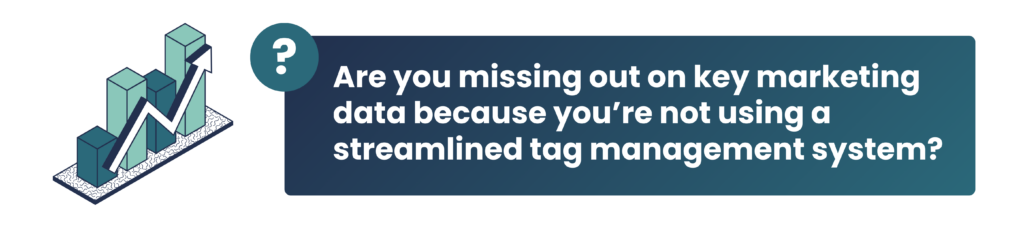
What is Google Tag Manager?
Google Tag Manager (GTM) is a free tool that allows you to manage and deploy marketing tags, like tracking pixels or snippets of code, on your website or mobile app without having to modify your site’s code directly.
Key Features of Google Tag Manager
- Tag Management: Manage all your tags (e.g., Google Analytics, Facebook pixels) from one interface without needing developer support.
- User-Friendly Interface: Set up and manage tags with a drag-and-drop interface, even if you’re not tech-savvy.
- Version Control: GTM saves versions of your setup, allowing you to revert to previous versions if needed.
- Preview and Debug Mode: Test tags before deploying them live to make sure they work without affecting your website.
- Custom Triggers and Variables: Fire tags based on specific user actions, such as clicks or form submissions.
Why is Google Tag Manager Important?
1. Increased Efficiency
GTM makes it quick and easy to add or update tags without involving a developer. This allows marketers to move at the speed of business, deploying tags for new campaigns or tracking events without waiting for code changes.
2. Error Reduction
When you don’t have to manually edit your site’s code, you reduce the risk of introducing errors that could break your site. GTM’s interface makes managing and troubleshooting tags more straightforward.

3. Centralized Management
With GTM, all of your tags are in one place. This simplifies your workflow, especially as your site grows and you need to manage multiple tags across different platforms.
4. Improved Site Performance
By removing excess code from your site’s pages, GTM can improve your site’s speed. Tags load asynchronously, meaning they won’t slow down other elements on your site.
5. Enhanced Data Collection
GTM allows for sophisticated tracking, such as event tracking and enhanced eCommerce tracking. With better data at your fingertips, you can make more informed decisions about your marketing strategies.
Practical Example: Track Newsletter Engagement with GTM
Suppose you’re running a newsletter campaign and want to track how many users click on your registration links. Using GTM, you can set up tags to monitor these interactions without modifying your newsletter’s code. This data can be fed into Google Analytics, allowing you to see which parts of your newsletter are driving the most engagement and how to optimize future campaigns.
Action Steps to Get Started with Google Tag Manager
- Create a GTM Account: Set up a free account and install GTM on your website or app.
- Add Tags: Use GTM to implement tracking tags for tools like Google Analytics, Facebook Pixel, or other marketing services.
- Set Up Triggers: Define triggers (e.g., page views, button clicks) that will activate specific tags.
- Use Preview Mode: Test your tags using GTM’s preview and debug mode to ensure they are working correctly.
- Analyze Data: Monitor the performance of your tags using Google Analytics or other analytics platforms to refine your marketing campaigns.
Take Control of Your Marketing with Google Tag Manager
Google Tag Manager is an essential tool for marketers looking to gain control over their website’s tracking and marketing tags. By streamlining tag management, improving site performance, and offering deeper insights into user behavior, GTM empowers you to make smarter marketing decisions—without relying on a developer.
Are you ready to streamline your tag management and unlock better data for your marketing campaigns?





